IEC drivers
are standardized remote control drivers that can contain proprietary
telegrams. IEC stands for International Electrotechnical
Commission. The exact name of the protocol is IEC
60870-5-104 (TCP/IP
data transmission) and IEC 60870-5-101
(for serial connection).
Features
Widely
used, standardized remote control protocol. Process
connection via TCP/IP Ethernet network or serial. Unlike
VA TECH SAT GmbH
& Co's SSI protocol (see SSI
driver), in this case master control stations are not
always used as data concentrators, rather all stations can
be accessed as autonomous "bus users". The specifications
allow vast scope and numerous variations: compatibility is
only possible by means of an exact comparison of the supported
functions (the IEC identifier
is not enough!). In addition,
the standard also allows 128 types of proprietary telegram
- the WinCC OA
driver implements the special telegrams for VA TECH SAT GmbH & Co's SSI protocols
(by default, WinCC OA
sends other proprietary telegrams as blobs). Other
IEC 60870 versions are not
supported (e.g. 103 for electrical protection equipment).
IEC 104, IEC
101
WinCC OA
supports the two protocols IEC
60870-5-104 and IEC 60870-5-101.
IEC 101 distinguishes
between two modes of transmission:
balanced
(symmetrical transmission): 1 primary station: 1 secondary
station. Station A and B with equal rights. unbalanced
(asymmetrical transmission): 1 primary station: n secondary stations, data acquisition by pure
polling.
 Note Note
The IEC 101 supports only the Master mode.
The Slave mode is not supported.
Addressing scheme for drivers and connections
The address format of the IEC
driver is as follows:
The type only specifies the type of telegram (e.g.
single-point information, measured value, etc.) and is therefore
not required for the definition of connection addresses.
Common
Address describes the station, where data are coming from
or where data are sent to. Information
Object Address is the address specification within the telecontrol components.
The connections to telecontrol
components are configured on a separate panel. The driver only
sends telegrams to the stations contained in the lists on this
panel. It is a kind of address "filter".
In WinCC OA,
the addresses of redundant connections are combined in a "global
list" that you can apply to other connections simply by clicking.
A value of "*" means all values between 0 and 255 are
allowed.
It is also possible to specify the connection name
explicitly in the peripheral address panel. In that case the lists
will be ignored.
Figure: Link between address and
connection
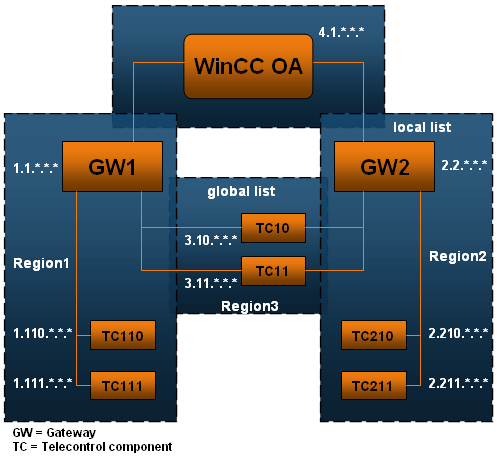
On the IEC connections
panel that would look like this:
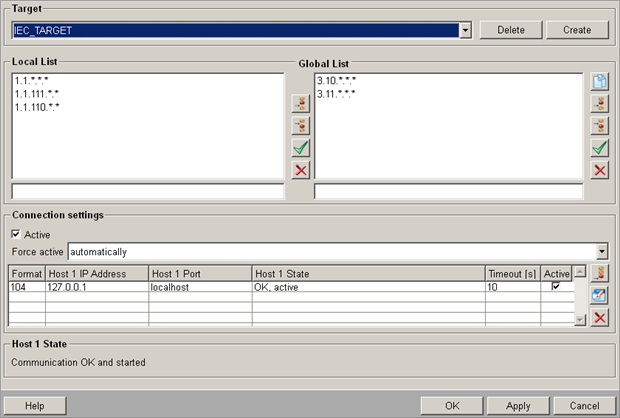
All addresses of Gateway1 are listed on the panel,
all local connections only accessible through Gateway1 on the
left, and the two global connections accessible through Gateway1
or Gateway2 on the right. In Gateway2 you can click  to apply the global list for Gateway1, i.e. you do not have to
configure the addresses twice.
to apply the global list for Gateway1, i.e. you do not have to
configure the addresses twice. |