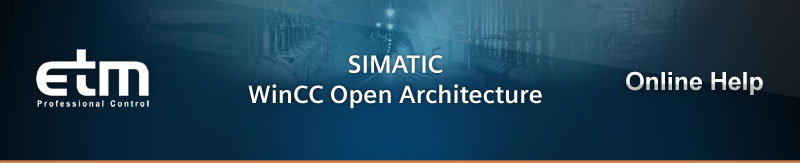| Chapter | Contents |
|---|---|
How different users are given different access rights to the program. |
|
The WinCC OA login options with user listings and dialog panels for user information. |
|
Different drivers for establishing a connection to the periphery with WinCC OA. |
|
How to save system data and swap out manually or automatically to tapes, databases, compression of data (archiving/compression), data point groups, accessing data in WinCC OA via OLE DB provider. |
|
Alerts, Events, monitoring system status at runtime via event panel or alert panel, respectively with panel for message diagnostics, controlling disk space. |
|
Plans for shift, setting the zoom factor for detailed focus on plants (Cluttering/Decluttering), creating schedules for time and event triggered actions. |
|
Trend display, correcting values or writing manually to the database (Correction and laboratory values), SQL (structured queries of the database), data point values at runtime (DPE monitor/DP information). |
|
Sending and receiving SMS messages, OPC driver, OPC A&E driver |