Control scripts are programs that let
you perform a huge range of tasks in WinCC OA.
They are used in a variety of situations for different tasks:
Animation
of graphics, for data point manipulation and much more in
the event scripts of the graphics objects (in a runtime User Interface manager: UI) For runtime
and initialization scripts in a dedicated Control
manager (CTRL)
In
these cases several of such managers can exist simultaneously
in one WinCC OA
system, so it is important to select the manager in which the
script to be debugged is running. Since several scripts can also
run in each manager, the relevant script needs to be selected
as well (see Selecting a script).
Open
the panel CTRLdbg-sel.pnl (<wincc_oa_path>/panels/vision)
which you can use to select the manager to be debugged.
Figure:
Panel for selecting the manager
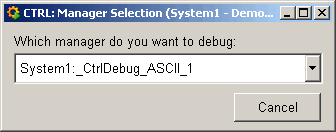
|
![]() Note
Note