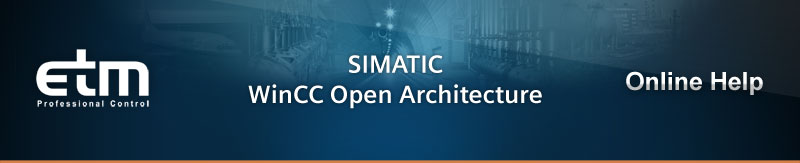
| Chapter | Contents |
|---|---|
| Introduction to the user interface of the visualization module. | |
|
Description of the module VISION. The chapter describes the menus and the icon bar of the module VISION. |
|
|
You can assign scripts to function keys (F1-F12) and use them for working in module VISION. |
|
|
You can handle graphics objects in module VISION without a mouse, just using the keyboard. Use either the tab keys or cursor keys to navigate around your panel. |
|
|
Color change of a graphics object, while the mouse is located upon this object. |
|
|
Options for printing panels in WinCC OA. |
|
|
Drag & Drop operations for graphical objects. |
|
|
Example for using Drag & Drop operations at runtime. |
|
|
Multiple selection of primitives at run time. |
|
| Multi-touch gestures and controls for the module VISION. | |
| Description of color schemes and color scheme specific functions. |