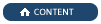
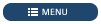
The new WinCC OA Licensing offers numerous advantages:
As of the WinCC OA version 3.17, WinCC OA Licensing with Wibu CodeMeter is used by default.
The following features will be fully supported with WinCC OA licensing in a patch release.
WinCC OA now supports the SEH Dongle Server Pro M05210.
The following functions are no longer available:
Now encrypted panels and scripts can also be edit-protected with a password, allowing to edit them when this password is known. For more information see chapter Basics on Encryption
Due to a limitation from Qt the Webview EWO will always stay on top if a transparent background color is selected.
The PDF Viewer EWO allows you to view PDF files in an EWO. See chapter WinCC OA EWOs.
For the Desktop UI the usage of relative picture paths is now supported within CSS.
The existing "WebKit" engine for displaying web content has been replaced by the modern "WebEngine". This significantly increased the HTML5 performance and compatibility.
Based on the evaluation by http://html5test.com/ the result of 356 points (WebKit) could be increased to 503 (WebEngine) of a maximum of 555 points.
The ULC UX will no longer use the URL-Parameter "timezone". Instead use of different time zones for ULC UX client and server is controlled by the config entry [httpServer] "ulcUseClientTimeZone".
Native Inputs in the ULC UX for Text field and TextEdit can be activated by setting the property "ulcClientSideWidget".
Due to bugfixes in Qt some minimal differences in visualization may occur. These include:
The Zoom Navigator now supports drag/drop with the properties and events: "draggable", "acceptDrops", DragStart, DragEnter and DragDrop.
The new splitter event "splitterMoved" allows you to trigger actions when the splitter handle is moved.
Integer constants for vector and pointer data types have been added. See Data types for DPAs and control expressions.
Please note that starting with version 3.17 the Control documentation
is only provided in English.
This applies to the Control functions as well as to the basic description
and principles of the programming language.
LangString elements now have member functions:
The new OaLanguage Enum is a globally defined enum that has a value for every language available in WinCC OA. It is used as parameter or return value in various multilingual functions.
The running scripts are saved in the Result element of the _CtrlDebug_<manager type(CTRL/UI)>_<x>.data point with the absolute path. See also Detailed information on the CTRL Debugger.
Flow Layout arranges the widgets depending on the panel width. The widgets are placed automatically depending on the width of a panel and the placement is changed when the width of a panel changes. See also chapter Layoutmanagement.
A formerly allowed malpractice in returns for functions was corrected. With a given class hierarchy of Base - Derived and a function Base foo() { return Derived(); } up to now an object of the Derived class was returned. From 3.17 onwards the correct return value of a Base class object is used.
This corrected return may cause unexpected behaviors in scripts. Scripts using this faulty behavior need to be corrected when a project is upgraded.
In addition to the currently usable archiving solutions, WinCC OA now provides the NextGen Archive. This is a new archiving solution which extends the flexibility while keeping the possibilities and strengths of the current methods. A detailed documentation can be found here.
New feature to "cleanup" RAIMA alert overflow database (directory db/wincc_oa/aloverflow). WinCC OA now cyclically decreases the number of records in the alert overflow database by moving the alert records into the correct alert data sets. For more information see chapter: Archive/export alerts, basics.
From Version 3.17, the Password is encrypted and decrypted with CryptoQt. A new internal RDB data point element is added when upgrading a WinCC OA project to 3.17: _RDBArchive.db.passwordQt. The upgradeTo3.17 script decrypts the password by using the Rijndael mechanism and encrypts it by using the CryptoQt function.
The Rijndael encryption mechanism will be removed with 3.17. Decryption is still possible (decryptAESUpToWinCC_OA_316).
The name of the config entry [iec61850] aliveTimeout has been changed to [iec61850] aliveTimeout61850. See also Notes for Upgrading a WinCC OA Project.
Consistent behavior of writing time and IEC 61850 quality information for data values (_original config) for all receive modes:
As the optional field segmentation is marked as deprecated by the current IEC 61850 standard it is no longer supported and therefor the configuration option within the client panel as well as following data point elements have been removed:
The WinCC OA IEC6180 client is still capable of receiving and processing segmented reports but only if the received report is correctly configured with the optional field "Sequence Number".
The OPC UA client does now support the usage of DateTime arrays and dyn_blob data types.
The OPC UA CNS integration has been enhanced and is now capable to handle distributed systems.
The internal data point _OPCUAPvssServer has been adapted and the configuration will be changed automatically with the update:
The OPC DA/HDA and UA servers now support multiple CNS Views and the default value of the config entry "cnsShowViewInPI" has been changed to 1. This requires changes for upgraded projects. The necessary steps can be found in the Notes for Upgrading a WinCC OA Project.
Following enhancements were made for the OPC DA driver:
Following enhancements were made for the Modbus driver:
Following enhancements were made for the BACnet driver:
The name of the config entry [eip] aliveTimeout has been changed to [eip] aliveInterval. See also Notes for Upgrading a WinCC OA Project.
Following new transformation types for the Modbus driver were added:
The Modbus driver is now capable of reading a specific bit group of a register by using the "boolean" transformation type.
The default value of the config entry passiveRecoveryTimeout was changed to 1800.
The config entry "autoEncryption" can be used in the [httpServer] section to automatically encrypt panels and scripts. The entry is 1 by default and the panels and scripts are automatically encrypted before they are send to the UI client. See also Basics on Encryption.
The config entry "debugFormat" can be used to change the information displayed by Debug-functions. For debug functions, see the list of functions.
With the config entry "horizontalFontHinting"in the "ui" section of the config file the optimization "horizontalhinting" can be activated/deactivated for improved readability. See config entry "horizontalFontHinting" for further information.
For Security the default value of the config entry [httpServer]
"strictTransportSecurityMaxAge" was changed to 31536000
(= ~1 year). Should problems with untrusted certificates occur, the value
can be set to 0. However, this will open a security leak.
Please note, that this change must also be made to use the HTTP and HTTPS
ports for Mobile/Desktop UI at the same time.
With the config entry [iec61850] "userBitUnsolDataUnavailable" was added to control which User Bit receives information in case the configured RCB is unreachable.
The config entry [ui] subprojectsWritable activates and deactivates the option to save panels in subprojects.
The supported operating systems for WinCC OA 3.17 can be found in the Software requirements.
Starting with Version 3.17 P009 the operation of WinCC OA on the operating system "SIMATIC Industrial OS" is supported. Please refer to the notes and restrictions that apply for this Linux based operating system. They can be found within the Software requirements.
The redundancy project configuration has been reworked and simplified due to improved default settings.
Following changes were made for a default redundancy configuration:
New defaults set for the second redundancy host:
Node-RED was added to WinCC OA. The Node-RED Wizard in the System Management can be used to install, configure and use Node-RED. This installation includes the proprietary WinCC OA Nodes and Example Flows highlighting their use.
The Node-RED documentation describes the Node-RED Wizard, the WinCC OA-Nodes and the Example Flows.
On the "Extended Filter" tab of the "Properties of alert panel" you can implement extended filter options for alerts and events for your project. See the chapter Properties of the alert table.
Changed panels, libraries, scripts and message catalogues from a subproject can now also be saved back into the subproject. During the save-process it can be decided if the file should be saved in the subproject or the current project.
It is also possible to directly unlock a subproject in the Project-View. A project is unlocked with a right click on the project and will then show an opened package symbol. Any changed files from the unlocked subproject will always be saved back into the subproject.
This functionality is restricted to subprojects and does not include the installation itself. Additionally, no other file-operations (e.g.: renaming or deleting a file) are usable.
This behavior can be controlled with the config entry [ui] subprojectsWritable.
The function writeToFile() can now also export the contents of a Table as ODS file.
WinCC OA now supports two new languages, Hindi(India) and Kannada(India).
The supported vimacc version that is supported and delivered with WinCC OA has been updated to version 2.2.7.1.
The following features have been added:
The supported R Software Version for SmartSCADA is 3.5.3. For more information, see chapter Requirements and Installation.
The supported BIRT (Eclipse) version is 4.8.0.
The model NT910G from Telic AG is supported for the features Communication Center and SMS Feature.
The debug flags -dbg MCL and -dbg MCL_ALL can be used for the analysis of the MindSphere functions. See chapter Overview of the MindSphere Classes.
The 2 finger swipe gestures are not supported in Linux operating systems using GNOME.
Due to missing support of the used components by the operating system are following features currently not supported under Linux:
The support for Internet Explorer 10 is discontinued.
With WinCC OA Version 3.17 the Login HOOK functions will no longer be supported.
Starting with Version 3.17 the Advanced S7 Library will be no longer supported. The corresponding packages can still be downloaded via the official WinCC OA homepage. There will be no support for these packages.
For the Mobile UI, IOS Versions below 13.0 are no longer supported.
Following discontinuations are planned for WinCC_OA version 3.18:
The support for Internet Explorer 11 is discontinued.
The support for COM manager is discontinued.
The support for OLEDB provider is discontinued.
We aim for a modernized and combined demo/getting started project and plan to discontinue the existing project.
The existing (for iOS only!) App is planned to be replaced by an easy-to-use project with the same look&feel, which can be used with the Mobile UI Apps.
V 3.17
Copyright ETM professional control 2020 All Rights Reserved