|
Click on the _address config of a data point element, select the driver type SIM and click on Configure. The following panel is opened.
Figure: Panel for configuring the simulator |
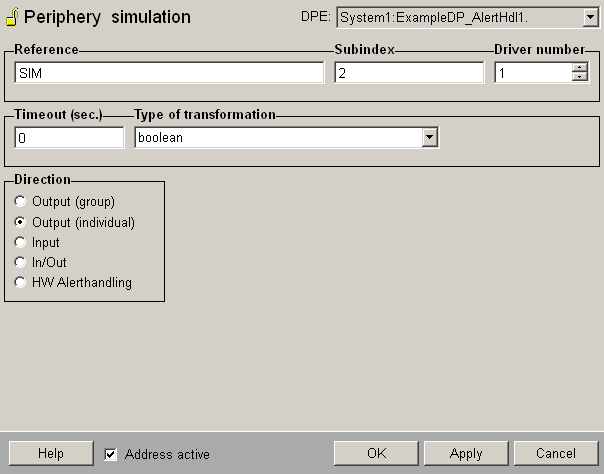
|
|
V 3.11 SP1
Copyright ETM professional control GmbH 2013 All Rights Reserved