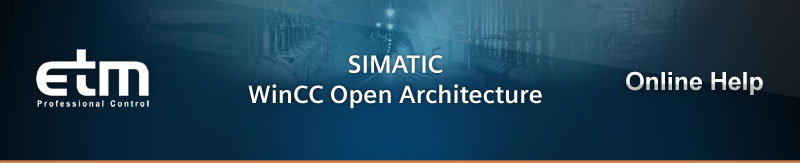| Chapter | Contents |
|---|---|
Introduction, engineering process, importer/exporter plugIns, configuration options and product information. |
|
Description of software requirements and installation of ETool. |
|
Description of functions in the output window, menu bar, toolbar and docking mechanism in ETool. |
|
Creating a project based on a library, importing/exporting S7 project data and exporting to WinCC OA/plugIn. Description of data views in the instancelist and elementlists, and integrating changes into a project. |
|
Creating, editing and applying database filters, editing and filtering in the instancelist, WinCC OA panel generation, editing, filtering and sorting in the elementlists, exporting to Excel and specifying attributes. |
|
Integrating and applying changes in the WinCC OA and/or S7/PLC project. Changes with and without effects on engineering and updating the library version. |
|
Deleting, exporting and importing an ETool project. |
|
Layout, operation and display in the ETool LogViewer. |
|
Creating an S7, WinCC OA and ETool library, mapping objects, specifying attributes, integrating free attributes, and exporting and editing an ETool library. |
|
Preparing an ETool project for engineering with PCS (plant coding system) |
The PCS management in the ETool allows composing and generation of codes from plant codes, use them in the ETool for instance names and to export them to WinCC OA, if needed. |
Importing and exporting mappings and settings and manual editing in the exported XML file. Information in the ETP file and advanced specification of attributes using regular expressions. |